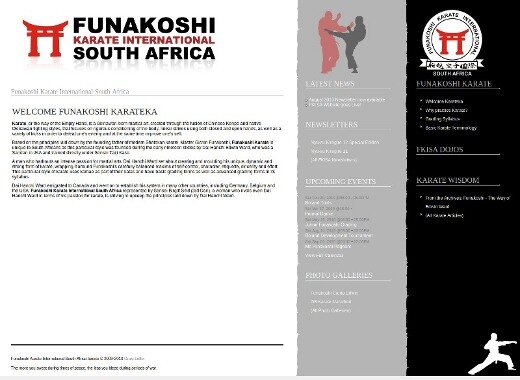I was working on my portfolio site the other day and needed something that would take full page screenshots of the current website loaded in my browser.
Enter Pearl Crescent Page Saver, an extension (or plugin if you will) for Firefox that comes in both a paid for Pro and a free Basic version.
It allows you to capture images of web pages, including Flash content, that can be saved in either PNG or JPEG format. You can select to capture the entire page, or just the visible portion.
It has another of settings that allows you to fine tune the capture process, including settings for image file name and scale. It run on the latest Firefox (3.5 onwards) and has been tested on Windows XP, Mac OS X and Linux x86.
I myself ran in on my Ubuntu Lucid Lynx installation, and after the usual easy Mozilla extension installation process, I was rewarded with a revised right-click context menu that now included two extra menu options, namely Save Image of Visible Portion and Save Image of Entire Page.
And that is precisely how easy it is to use this fantastic extension!
Related Link: http://pearlcrescent.com/products/pagesaver/
You might also enjoy:
-
Some good news for all the OpenSource proponents in South Africa: The South African Government has gone ahead and adopted the OpenDocument Format as the new ...
-
Nice! Microsoft released word today that they are lowering the estimated retail price (ERP) for the entire Xbox 360 range here in South Africa, with immedia ...
-
Arthur Sabintsev (aka LazyRussion) brings to us the brilliant little Firefox add-on named Email This! which basically allows you to right-click on any selec ...
-
Yet another cool little Firefox extension, add-on from LazyRussian, Arthur Sabintsev. FacePAD, Facebook Photo Album Downloader is a brilliant little additio ...
-
Seeing as we are all using Ubuntu/Gnome's powerful Nautilus file manager, a particularly quick and easy way to resize or rotate images by simply right-click ...