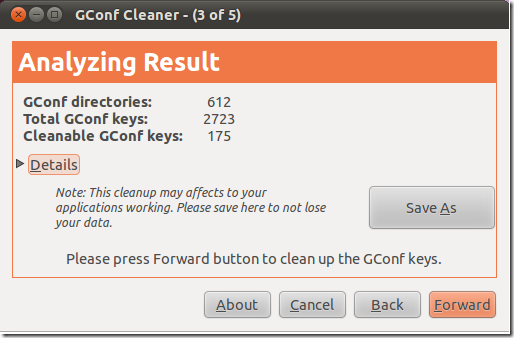Just like its commercial big brother, Windows, Ubuntu sometimes manages to miss deleting certain keys or associated data when you uninstall programs or packages. Needless to say, this affects your GConf Database which could in turn become unstable and might even go so far as causing some problems further down the line.
So how to remedy this and perhaps improve performance all in one go?
Well GConf Cleaner is a handy little tool that scans your GConf Database and removes keys not associated with any schema. First off, you will need to install GConf Cleaner via the Ubuntu Software Center. Once installed, you’ll locate the launcher icon under the System Tools menu option on the system menu bar.
From there, follow the on-screen instructions, make a back up of the registry when prompted and watch GConf Cleaner work its magic.
Nifty.
You might also enjoy:
-
It feels a little stupid to even right a post about this, but seeing as how I was wondering and wasn't quite sure how to go about it, I thought it prudent j ...
-
If you are a web developer, then installing the Apache, MySQL and PHP stack is of paramount importance, something that becomes apparent when you look around ...
-
After updating a couple of packages on my Jaunty Jackalope Ubuntu installation the other day, I was quite annoyed to find that all of a sudden my numeric ke ...
-
I enjoy using the powerful NetBeans IDE for all my PHP web development work, and believe it or not, installing it in Ubuntu is actually pretty simple to ach ...
-
The nice thing about Canonical's Ubuntu is that they have a nice and consistent major release cycle, making the management of your Ubuntu servers a pretty p ...